A First Example (SIMetrix)
From the examples folder locate the file amp-700.sxopt. Typically this will be located at Documents/SIMetrix/Examples-version/SIMetrix/Optimiser/Amp-700/amp-700.sxopt. You can drag and drop the file into the SIMetrix environment or open it using menu then select Optimiser Files (*.sxopt) in the file selection drop down box then navigate to amp-700.sxopt. You should see the Optimiser GUI open withe following setup:
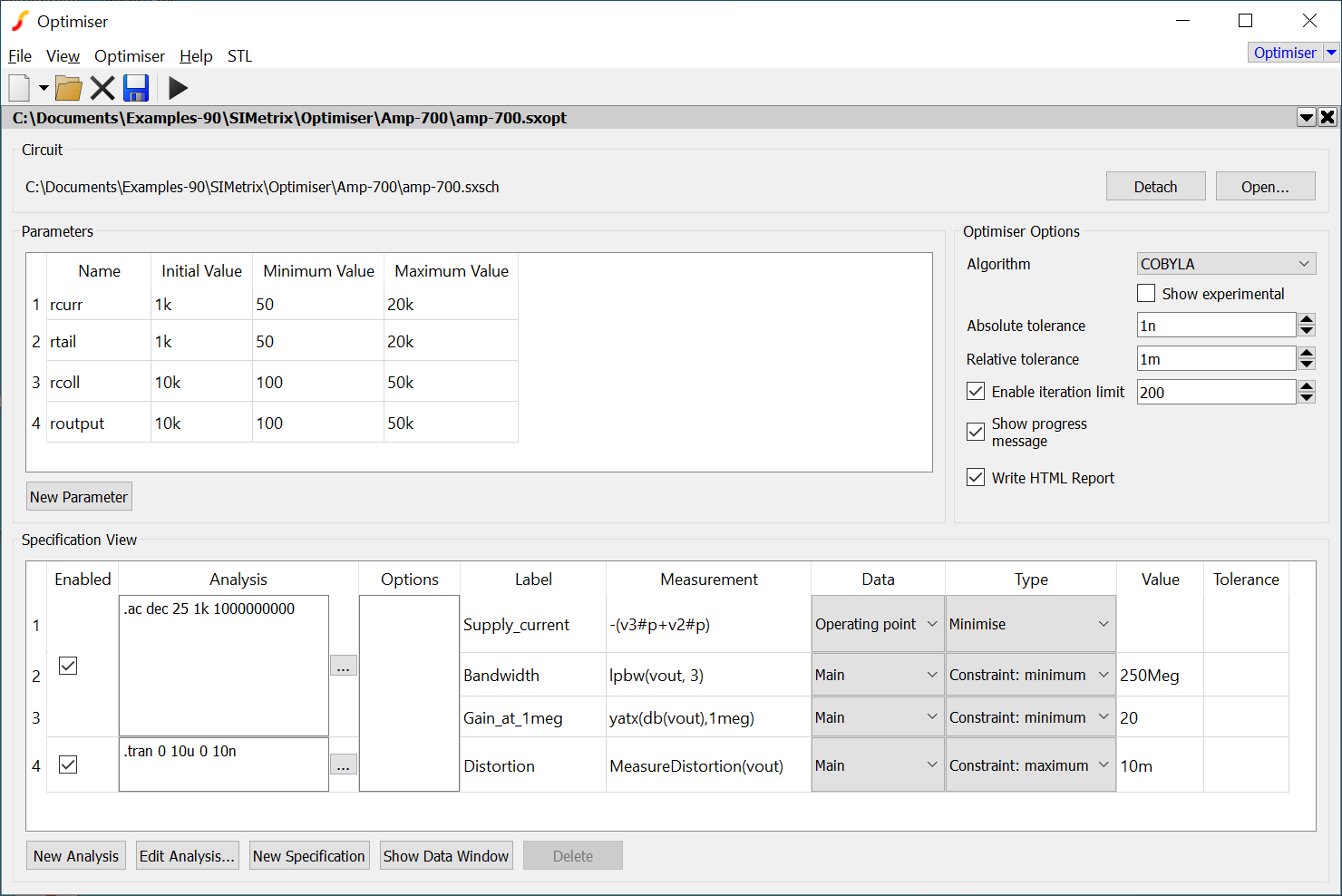
In this topic:
Running First Example
Before running the optimiser, open the associated schematic. Simply click the Open... button located at the top left of the optimiser GUI. The schematic is shown below:
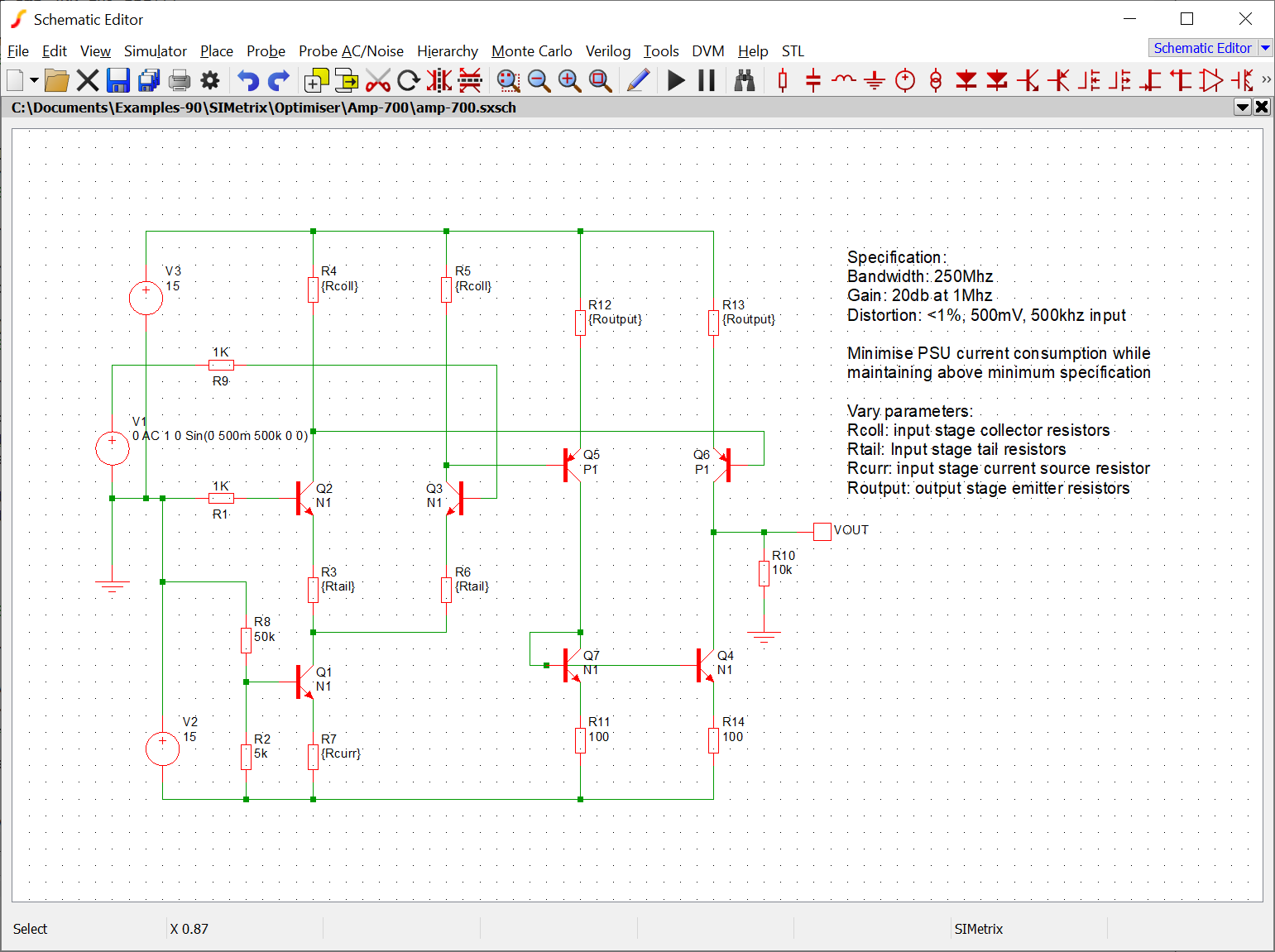
The circuit is a DC coupled wide-bandwidth differential amplifier with a single ended output. The desired aim is to minimise the current consumption of the design while maintaining a minimum bandwidth, gain and linearity.
To run the optimiser, highlight the optimiser GUI then click on the Play button as illustrated below: 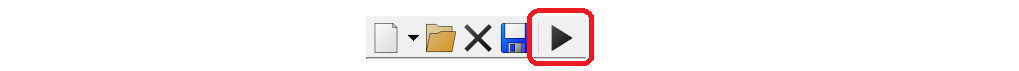
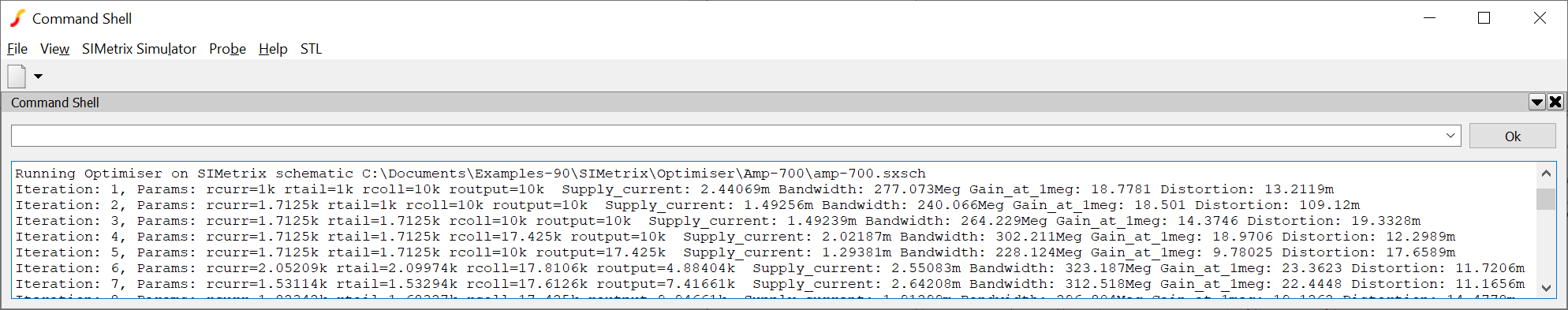 |
P{0.17\textwidth}P{0.17\textwidth}P{0.17\textwidth}P{0.17\textwidth}P{0.17\textwidth} |
In our run of this circuit, the following was the result:
| Iteration | Supply current | Bandwidth | Gain | Distortion |
| First | 2.44069m | 277.073Mhz | 18.7781dB | 13.2119m |
| Best | 1.74493m | 265.532Mhz | 20.0028dB | 9.99957m |
In summary, the first run using initial parameter values failed to comply with 2 out of 3 specifications while using 2.44mA supply current. In the final iteration, all specs were met and the supply current had been reduced to 1.74mA a 30% saving.
Running First Example - HTML Report
After the optimisation run is complete, you can generate and HTML report which will show the specification of the measurements and parameters along with the full results. To generate the HTML report, select menu . See below for an example of an HTML report.
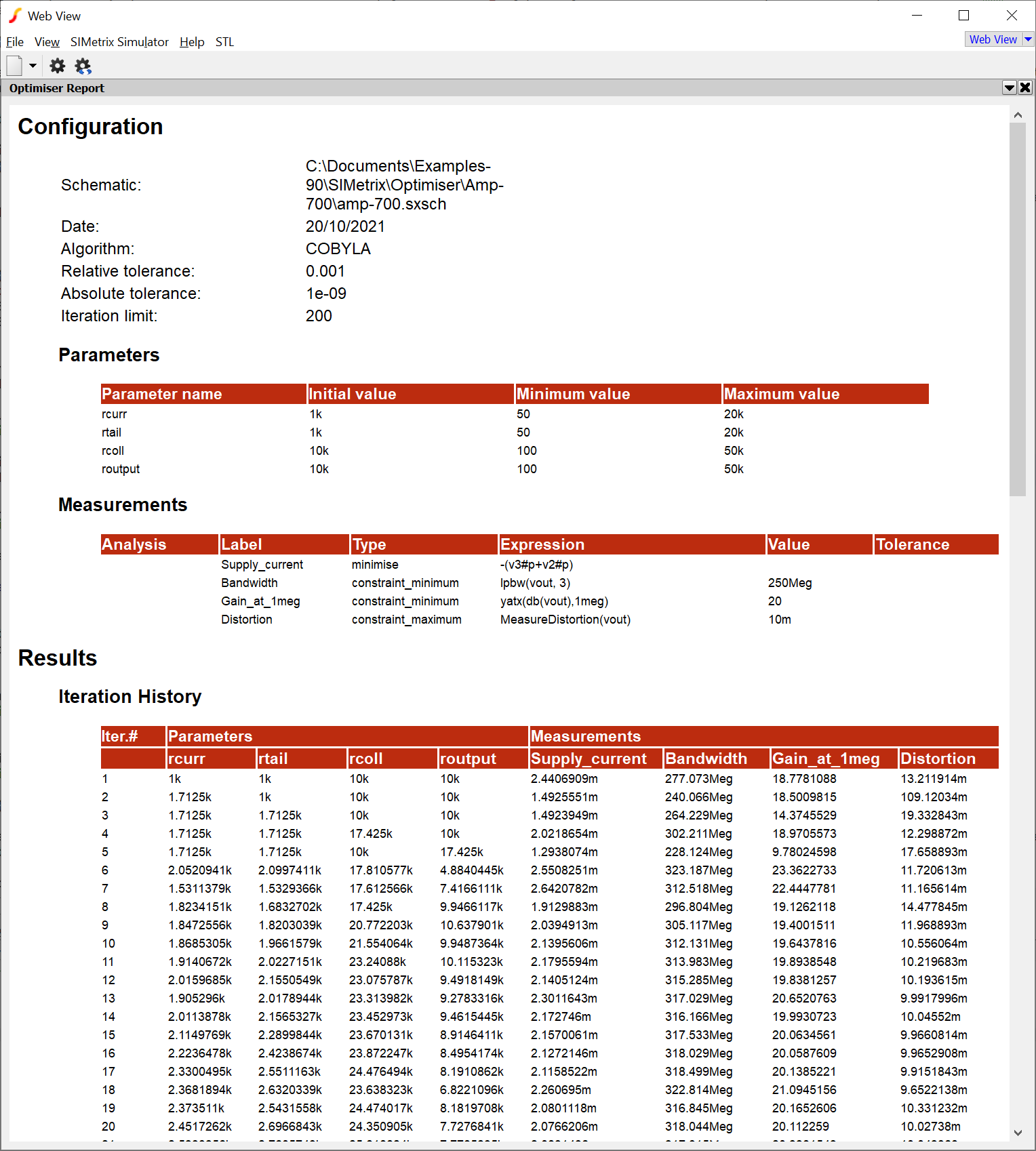
Running First Example - More Runs
You might like to try experimenting with different specifications. For example
- Set the distortion constraint to 5m. You should see that the specification can still be achieved but with higher supply current
- Set the distortion constraint to 20m
- Change the Bandwidth Type to Maximise and the Supply current to Constraint: maximum with a Value of 2mA. Clear the Value for the Bandwidth setting. This changes the objective to maximising the bandwidth while keeping the supply current below 2mA
| ◄ Introduction | A SIMPLIS Example ▶ |