SIMPLIS AC Analysis
AC is a small-signal frequency domain analysis mode applied to a switching circuit.
For more information about this analysis mode, see the SIMPLIS Reference Manual ().
Note: An AC analysis
requires that a POP analysis
is also defined.
Setting up an AC Analysis
- From the menu bar, select
- Check Transient in the Select analysis section on the right side of the dialog box.
- Click the AC tab, and then
enter the values which are shown and explained below.
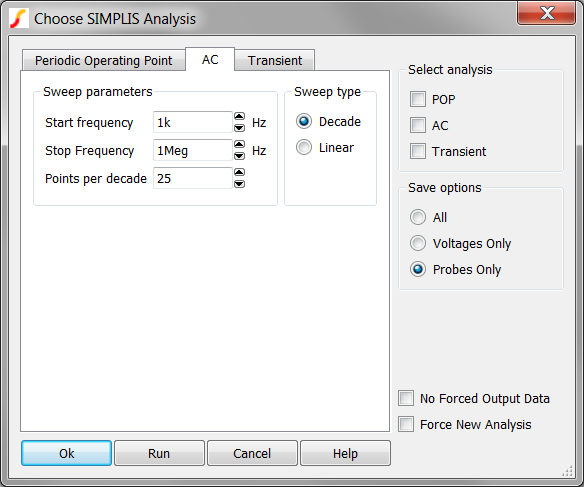
Parameter Description Start frequency The start frequency for the AC sweep Stop frequency The stop frequency for the AC sweep Points per decade The number of points per decade or the total number of points for the analysis.
- If you select Decade as the Sweep, enter in this field the number of points required for each decade.
- If you select Linear, enter the total number of points for this analysis.
Sweep type Choice of Decade or Linear