Power Supply Sources and Loads
Easily convert your source between 6 AC and 13 DC source types and your load between 19 different load types. Also added was the ability to define measurements on the four internal probes (voltage, current, gain or magnitude, phase) for each of the source and load types.
In this topic:
Power Supply Sources
Each Power Supply Source listed below has internal voltage and current probes. Small-Signal Sources also have additional AC probes. All probes are fully customizable and can be enabled or disabled.
| Model Name: | Power Supply Source | |
| Simulator: |

|
This device is compatible with both the SIMetrix and SIMPLIS simulators. |
| Parts Selector Menu Location (SIMetrix): | and | |
| Parts Selector Menu Location (SIMPLIS): | and | |
| Symbol Library: | power_supply_source_and_loads.sxslb | |
| Model File : | power_supply_source_and_loads.lb | |
| Multiple Selections: | Only one device at a time can be edited. | |
Source Subcircuits
- AC Line Sources
- DC Sources
- DC Input Source
- Small-Signal Sources
- Single Event Sources
- Periodic Sources
Source Dialog
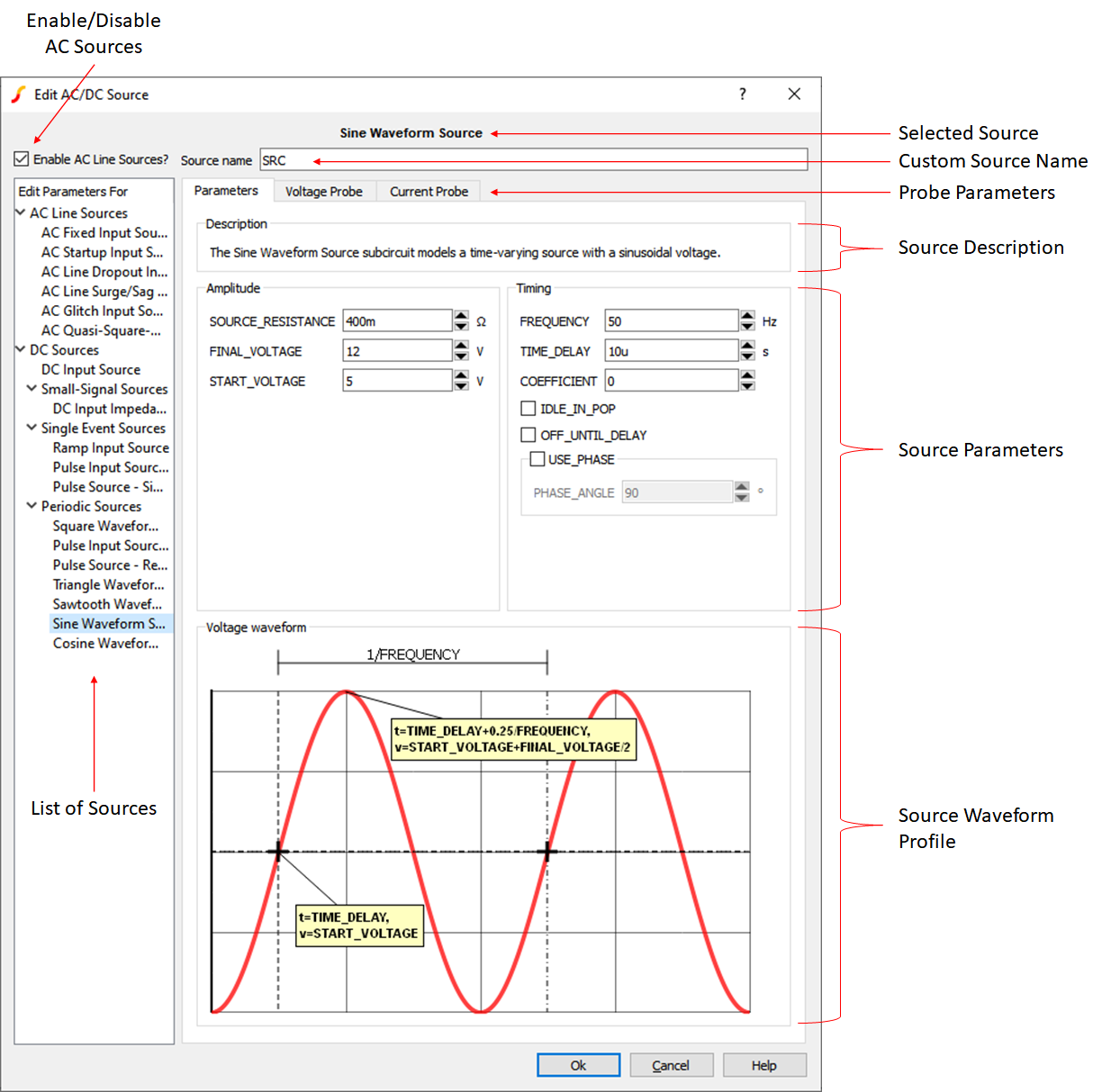
Power Supply Loads
Each Power Supply Load listed below has internal voltage and current probes. Small-Signal Loads also have additional AC probes. All probes are fully customizable and can be enabled or disabled.
- 2 pins: positive and negative
- 3 pins: positive, negative and 1 sense pin
- 4 pins: positive, negative and 2 differential sense pins
| Model Name: | Power Supply Load | |
| Simulator: |

|
This device is compatible with both the SIMetrix and SIMPLIS simulators. |
| Parts Selector Menu Location (SIMetrix): | ||
| Parts Selector Menu Location (SIMPLIS): | ||
| Symbol Library: | power_supply_source_and_loads.sxslb | |
| Model File : | power_supply_source_and_loads.lb | |
| Multiple Selections: | Only one device at a time can be edited. | |
Load Subcircuits
- Steady State Loads
- Small-Signal Loads
- Single Event Loads
- Periodic Loads
Load Dialog
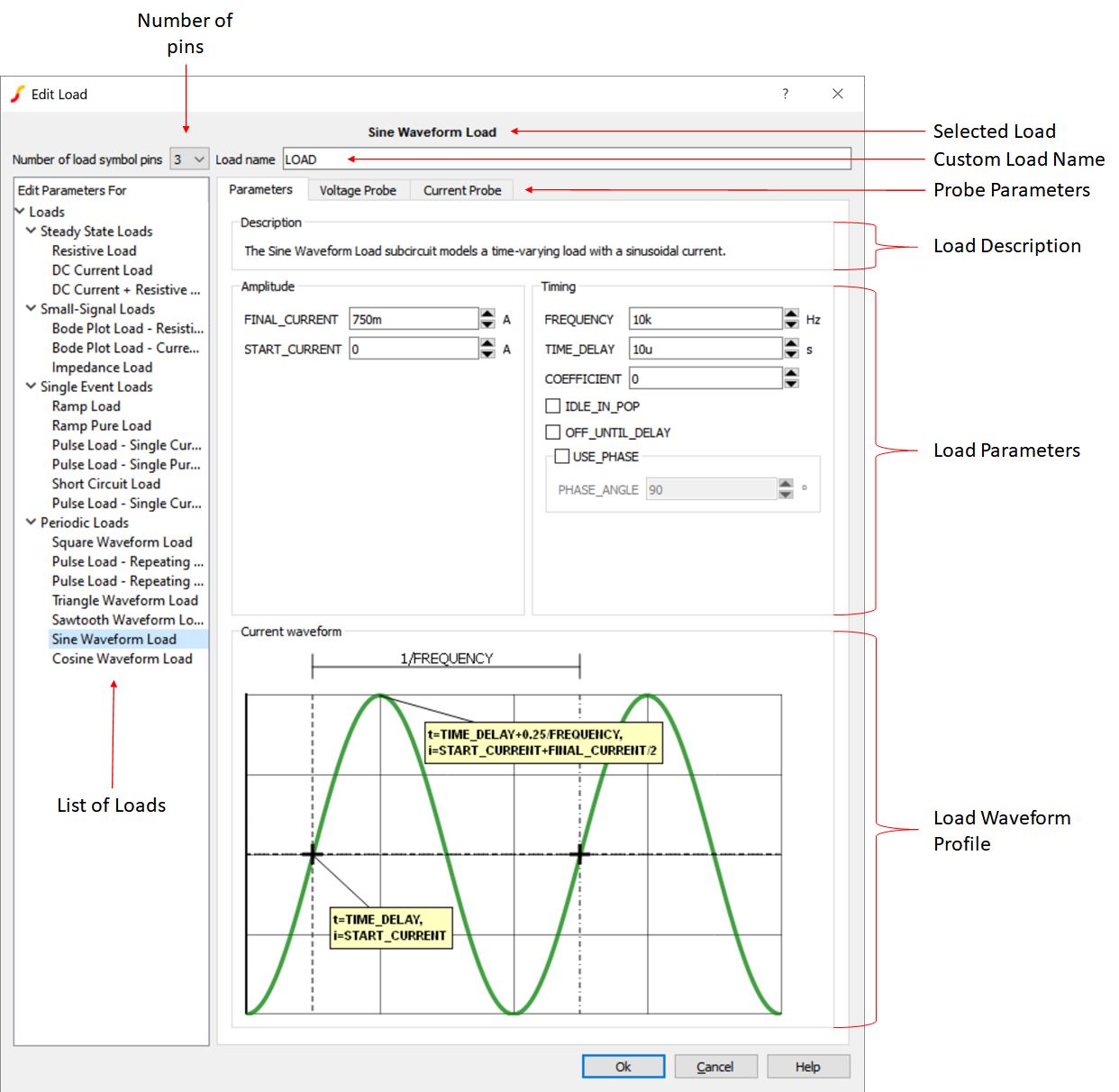
Converting between DVM and Power Supply Sources/Loads
To change a Power Supply source/load to a DVM source/load, right click the symbol to bring up the context menu, and select the menu option: Upgrade to DVM Source/Load
To change a DVM source/load to a Power Supply source/load, right click the symbol to bring up the context menu, and select the menu option: Downgrade to SIMetrix/SIMPLIS Source/Load