SIMetrix/SIMPLIS Built-in Editors
SIMetrix/SIMPLIS includes the following internal editors that you can use directly inside the application.
- Ascii Editor
- Logic Definition Editor
- Netlist Editor
- Script Editor
- Verilog A Editor
- Verilog HDL Editor
Accessing the Editors
You have three methods of opening any of these editors in SIMetrix/SIMPLIS.
- Make a selection from the File menu using the appropriate selection from the following
table.
Editor File menu selection Ascii Logic Definition Netlist Script Verilog A Verilog HDL - Make an editor selection from the New File icon options:
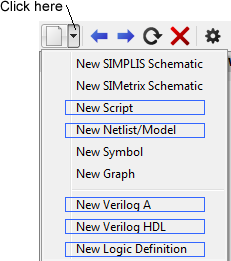 Note: The New File icon does not list the Ascii Editor.
Note: The New File icon does not list the Ascii Editor. - Drag and drop a file from Windows Explorer into the main window in the
SIMetrix/SIMPLIS application. Note: When you drag the file into the application, the hint shown below opens with information regarding how to open and how to run a script.
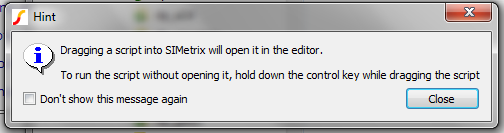
Colours Used in Editors
Each of these editors has its own color scheme that you can view and customize.
To view and change colours in any of the editors, follow these steps:
- In the SIMetrix/SIMPLIS toolbar, click the "gear" icon (
 ). Result: The Options/Preferences dialog opens.
). Result: The Options/Preferences dialog opens. - Widen the window to show all the tabs, and then click the Text Editors tab
- From the Item column select the editor that you want to view or change.
- In the Colour column, double click any color and change it in the Choose Colour dialog box.
- Click Ok to dismiss the Choose Colour dialog and then click Ok again to dismiss the Options/Preferences.
The tables below list the default colors for each of the editors.
Note: Blue text indicating a function in the scripting language is not a hyperlink. All
hyperlinks are in blue but are also underlined.
| Item | Colour | Hex Code |
| Type | #0C69FF | |
| Subtype | #FF0000 | |
| Value | #800080 | |
| Single Quoted String | #008080 | |
| Double Quoted String | #800000 |
| Item | Colour | Hex Code |
| Keyword | #0C69FF | |
| Comment | #008000 |
| Item | Colour | Hex Code |
| Keyword | #FF0000 | |
| Instance | #0C69FF | |
| Sub-circuit | #FF00FF | |
| Comment | #008000 | |
| Single Quote String | #800000 | |
| Double Quote String | #800080 |
| Item | Colour | Hex Code |
| Keyword | #0C69FF | |
| Command | #FF0000 | |
| String | #800000 | |
| Double Quote String | #800080 | |
| Comment | #008080 | |
| Function | #008000 | |
| BIScript | #FF00FF |
| Item | Colour | Hex Code |
| Analog Operator | #FF0000 | |
| Analog Operator (not implemented | #800000 | |
| Keyword | #0C69FF | |
| System Function | #FF00FF | |
| System Function (not implemented) | #800080 | |
| Regular Function | #808000 | |
| Pre-Processor | #ff8000 | |
| Integer | #00FFFF | |
| Real | #008080 | |
| String | #800080 | |
| Single Line Comment | #008000 | |
| Multiple Line Comment | #008000 |
| Item | Colour | Hex Code |
| Keyword | #0C69FF | |
| Pre-Processor | #ff8000 | |
| Double Quote String | #800080 | |
| Single Line Comment | #008000 | |
| Multiple Line Comment | #008000 |