Checking Compiler
Select menu . If your installation of Visual Studio has the necessary components installed and is located at the expected path, you should see the following:
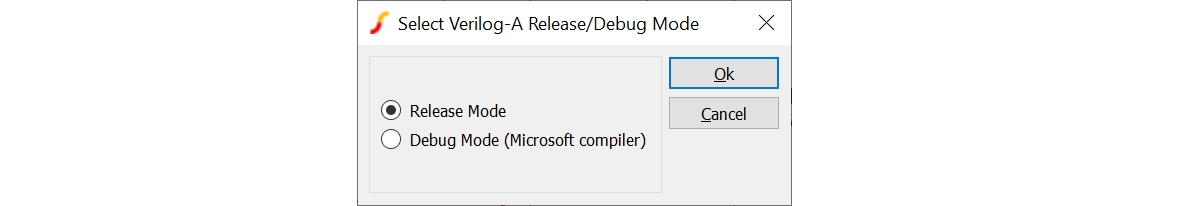
If so all is well and the configuration is complete.
If there is a problem, a message box will show explaining that the installation could not be found. If a supported version and edition of Visual Studio is installed on your system, the error could occur for one of the following reasons:
- C++ command line compilation is not installed. See Installing Visual Studio
- It is installed to a non-default location. In this case you will need to manually configure the installation. See Manual Configuration
| ◄ Installing Visual Studio | Manual Configuration ▶ |