Enable Automatic Updates
The easiest way to keep the product up-to-date is to enable Automatic Updates. To do so, select Help | Check for Updates... from the menu.
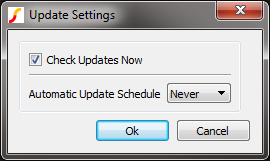
In the resulting dialog, select an update schedule from the drop down box. Your options are Monthly, Weekly or Daily. If you would like to perform an update check immediately, be sure to check the option for Check Updates Now. ClickOK to set your update schedule and to optionally perform an immediate check for updates.